Sie sind nicht angemeldet.
Lieber Besucher, herzlich willkommen bei: . Falls dies Ihr erster Besuch auf dieser Seite ist, lesen Sie sich bitte die Hilfe durch. Dort wird Ihnen die Bedienung dieser Seite näher erläutert. Darüber hinaus sollten Sie sich registrieren, um alle Funktionen dieser Seite nutzen zu können. Benutzen Sie das Registrierungsformular, um sich zu registrieren oder informieren Sie sich ausführlich über den Registrierungsvorgang. Falls Sie sich bereits zu einem früheren Zeitpunkt registriert haben, können Sie sich hier anmelden.


Dieser Beitrag wurde bereits 4 mal editiert, zuletzt von »Flugingenieur« (17. April 2011, 19:45)



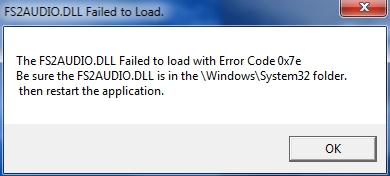
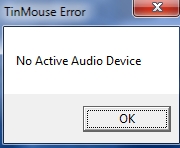

 für Eure Hilfe
für Eure Hilfe 

Zitat von »Readme«
================================================================================
Major Changes Since V1.30
================================================================================
1. Bug fixes--see below. All confirmed V1.30 bugs have been addressed in this update.
2. TM.ini file--the panel now loads an optional TM.ini file, which allows setting
a variety of parameters:
a. Allows the same configuration specs previously made in the title= line.
These include specs for engine variants (-9, -15, and -17), metric
fuel quantity and flow indications, use of millibars on the altitude
alerting system (SP-77 only), and presence of ISG FMS gauges.
These changes are global, but the title= line will override if a
different option is specified for a particular livery.
b. Allows initialization of the panel with engines shut down, or with the
GPU or APU running and powering the acft.
c. Allows specification of the cabin temp at initialization to support users
of FSCaptain.
d. Allows tailoring of sound volumes for a wide variety of panel sound
categories. Allows shutting off of 80 knot and V Speed calls for users
of some programs like Flight Deck Companion that have their own callouts.
3. Overhead master caution warning. The blank (center-left) light in the master
caution warning "sixpack" now illuminates when a warning light not already associated
with the captain's ELEC, APU, FLT CONT, FUEL, or OVHT/DET lights illuminates on the
overhead panel. This mirrors the behavior of the "OVHD" warning light that would
illuminate on the first officer's sixpack if we had one. The caution-warning system
got a major re-work in this update.
4. Mouse wheel controls -- most of the rotary knobs on the panel now work well
with mouse-wheel inputs, including the radio knobs, which had exhibited some rather
flaky behavior with the mouse wheel previously.
5. For users of Oliver Pabst's excellent AES add-on, right-clicking the marker
sensitivity switch (tucked in at the top of the main panel just below the master
caution light) will toggle the AES window if you are at an AES-enabled airfield.
6. Numerous minor improvements...KGS now reflected in the PDCS when metric fuel
quants are selected, sounds for various switches added, improvements to logic in
the SP-177 autopilot and pressurization system, etc.
================================================================================
Bug Fixes Since V1.30
================================================================================
1. Missing left.bmp file in V1.30 archive--included in this update.
2. Bad panel.cfg file for FS9 SP177+ISG+TCAS configuration with references to non-TM
gauges etc. Corrected sample config file included in this update.
3. No A/P disconnect audio warning when A/P disengaged. The updated panel gauges and
soundbank files address this. However you may experience both the default and the panel
gauge sounds when the A/P is disconnected. Reducing the maximum_volume to 0 in the
AP_DISENGAGE_SOUND section of the sound.cfg file in the B727-200_TM2 folder *should*,
in theory, eliminate the default A/P disconnect sound. That theory did not work on most
of my test machines, however. I found it necessary to go into the FS9 and FSX \Sound
directories and rename the caapdis.wav file to stop hearing the default AP disconnect
sound. YMMV here.
4. CTD when clicking on the electric stab trim cutout switch. Fixed, works normally.
5. Switching the MCP from speed to mach hold on the ground resulted in erratic
incrementing and decrementing. Fixed.
6. Title= line options not recognized. Fixed, plus the new TM.ini facility allows
all the same options to be specified there. Options in the title= line will override
the .ini file settings.
7. Selecting ALT HOLD directly on the MCP did not result in level off. Fixed, although
if in a rapid climb/descent, the level off will overshoot the engaged altitude significantly
before returning to the altitude at which ALT HLD was engaged.
8. Cabin Alt warning horn will not silence. Fixed.
Although not a confirmed bug, several users have had trouble with parts of gauges
disappearing and/or not working, the ASI in particular. I spent a considerable amount
of time re-organizing and increasing the spacing in the multi-gauge's internal resource
structure--although not documented in the MS SDK, this can apparently cause parts of
gauges to vanish on some computers but not others. The new gauge now complies with the
wise recommendations made by Dai Griffiths in his C-gauge reference, and hopefully will
fix this problem for those experiencing it.
[Quelle: ReadMe-Datei]



Dieser Beitrag wurde bereits 1 mal editiert, zuletzt von »Winglet« (7. Januar 2011, 08:39)
 .
.
Zitat von »Readme«
================================================================================
V1.32 Changes
================================================================================
1. Corrects FSX behavior that resulted in prematurely closing FSUIPC when FSX'
main window was resized (including switching between windowed and full-screen mode).
Symptoms included frozen airspeed and DME indications, among others.
2. Changed digit rollover behavior on the HSI distance window so that tens and
hundreds digits have smooth gradual rollover.
3. Fixed a bug in APD logic for VOR course arming/intercept
4. Fixed problem where internal floating point rounding errors occasionally
resulted in skipped digits on the SP-177 MCP mach and airspeed command windows
[Quelle: Readme-Datei]
Zitat von »Readme«
================================================================================
V1.40 Changes
================================================================================
1. Adds Widescreen (16:10 or 16:9) main panel for FS9 and/or FSX
2. Adds gear handle with "off" position selectable by clicking on the center of
the gear handle area while handle is in gear-up position.
3. Adds permanently-visible gear light "christmas tree" (invisible clickspot
over the nose gear lights is a shortcut to silence gear horn without need to
bring up throttle pedestal window.)
4. Adds brake press, hydraulic press, and hyd sys A quantity gauges.
5. Adds widened SP-177 autopilot panel with CMD A and B modes modelled and
linked to their respective electrical and hydraulic sources (no dual cmd mode)
6. Adds right-side caution warning six-pack annunciator to glareshield.
Clicking on either annunciator performs recall function for both sides.
7. Improvement in engine start coding to eliminate sound of engine surging and
overspeeding during light-off.
8. Fixes bug that caused ground-spoilers to retract uncommanded during landing
rollout.
[Quelle: ReadMe-Datei]
