Sie sind nicht angemeldet.

Dieser Beitrag wurde bereits 1 mal editiert, zuletzt von »Springbok« (9. Dezember 2006, 20:31)
Zitat
Original von Stiffmaster8190
,,My Traffic X'' für den FSX und wollte nun mal einen kleinen Flugbericht schreiben
 Saitek: X52 & ProFlight Yoke & Rudder Pedals | TrackIR 4pro
Saitek: X52 & ProFlight Yoke & Rudder Pedals | TrackIR 4pro  )
)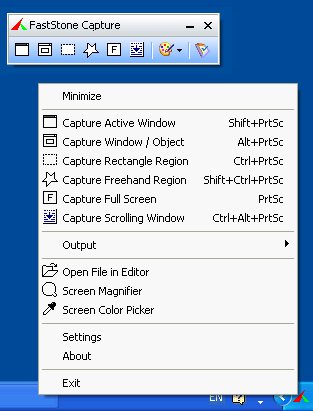
Zitat
FastStone Capture is a powerful, flexible and intuitive screen-capture utility. It allows you to capture anything on the screen including windows, objects, full screen, rectangle regions, freehand-selected regions and scrolling windows/web pages. It has innovative features such as a floating Capture Panel, hotkeys, resizing, cropping, text annotation, printing, e-mailing, screen magnifier and many more.
Features
* A small floating Capture Panel that can be dragged anywhere or minimized to the Windows tray area
* Resource friendly - uses a very small amount of memory, especially when minimized to the Windows tray area
* Global hotkeys to activate the program's capture capabilities anytime, anywhere
* Efficient tools to capture windows, objects, full screen, rectangle/freehand-selected regions and scrolling areas
* Capture web pages in Microsoft Internet Explorer, FireFox and Opera
* Option to specify destination (internal editor, clipboard or file) where the captured image will be sent
* Screen color picker
* Text/Arrowed line/Highlight/Watermark annotation
* Drop-shadow, torn-edge effects
* Add comments
* Resize, crop, brightness, contrast, gamma, sharpen, blur, gray, negative
* Zoom in/out
* Undo/Redo
* Save as BMP, JPEG, JPEG2000, PNG, GIF, TIFF, TGA, PDF
* Send captured images in e-mails
* Screen Magnifier
* Divide it into multi-pages when printing long document
* Multi-monitor support
* Option to run when Windows starts
* And many more ...



