Sie sind nicht angemeldet.


Modell.cfg der TDS 737 öffnen und die Zeile wie oben hinzufügen
Zitat
3. Open the model.cfg from your new airplane and copy/paste the following line and save the file:
interior=B737_800_interior
Diese Texture.cfg ist scheinbar ein Verweis auf den Texturordner der Default 737. Im Endeffekt müssen die Texturen der Standart 737 (VC Texturen) in den Textur-Ordner der TDS 737, damit das Modell auf diese zugreifen kann.
Zitat
4. Copy the texture.cfg file from the FSX 737 aircraft you are copying
the VC from and paste it in the aircraft you are copying the VC to.
Den Inhalt der TDS 737 (Sound, FDE-File, etc) in den Airplanes-Ordner des FSX kopieren (scheinbar den Ordner mit den von dir präparierten Dateien - anders könnt ich es mir nicht erklären)
Zitat
5. Unzip the contents of the FSX_TDS737_CFM56-7B*.zip into your aircraft directory and overwrite any and all files if asked.
.Air-File und Aircraft.cfg aus dem Download in deinen TDS-Ordner kopieren - Update? Naja, wenn du die TDS bereits runtergeladen hast, dann musst du sie eben mit den in deinem Download enthaltenen FDE + Aircraft.cfg "updaten" (enthält scheinbar eine neuere Version)
Zitat
6. Copy/Paste the FDE (the aircraft.cfg and the .air file) from this update and place it in your TDS 737 folder.
Die [fltsim.X]-Sektion in der Aircraft.cfg wie gewohnt anpassen, schaun, dass sämtliche Parameter passen und der Titel den Anforderungen entspricht (Kopierschutz)
Zitat
7. Open the aircraft.cfg and edit any line under [flightsim.#] as needed
to identify and list the aircraft correctly, such as the airline name,
texture folder, call sign, etc. Pay special attention to the
instructions at the TOP of the aircraft.cfg file. If you edit the wrong
thing(s) on the TITLE= line, you will lose parts of your airplane.

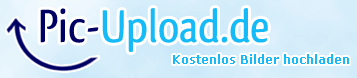
Dieser Beitrag wurde bereits 1 mal editiert, zuletzt von »Flusianer« (28. September 2013, 23:56)
Da kommk ich nicht weiter6)
Zitat
6. Copy/Paste the FDE (the aircraft.cfg and the .air file) from this update and place it in your TDS 737 folder.
.Air-File und Aircraft.cfg aus dem Download in deinen TDS-Ordner kopieren - Update? Naja, wenn du die TDS bereits runtergeladen hast, dann musst du sie eben mit den in deinem Download enthaltenen FDE + Aircraft.cfg "updaten" (enthält scheinbar eine neuere Version)
 Wo finde ich diesen Airfile? FDE ist doch der Airfile oder? Und von wo soll ich das Update fpr die Aircraft.cfg downloaden?
Wo finde ich diesen Airfile? FDE ist doch der Airfile oder? Und von wo soll ich das Update fpr die Aircraft.cfg downloaden? 

